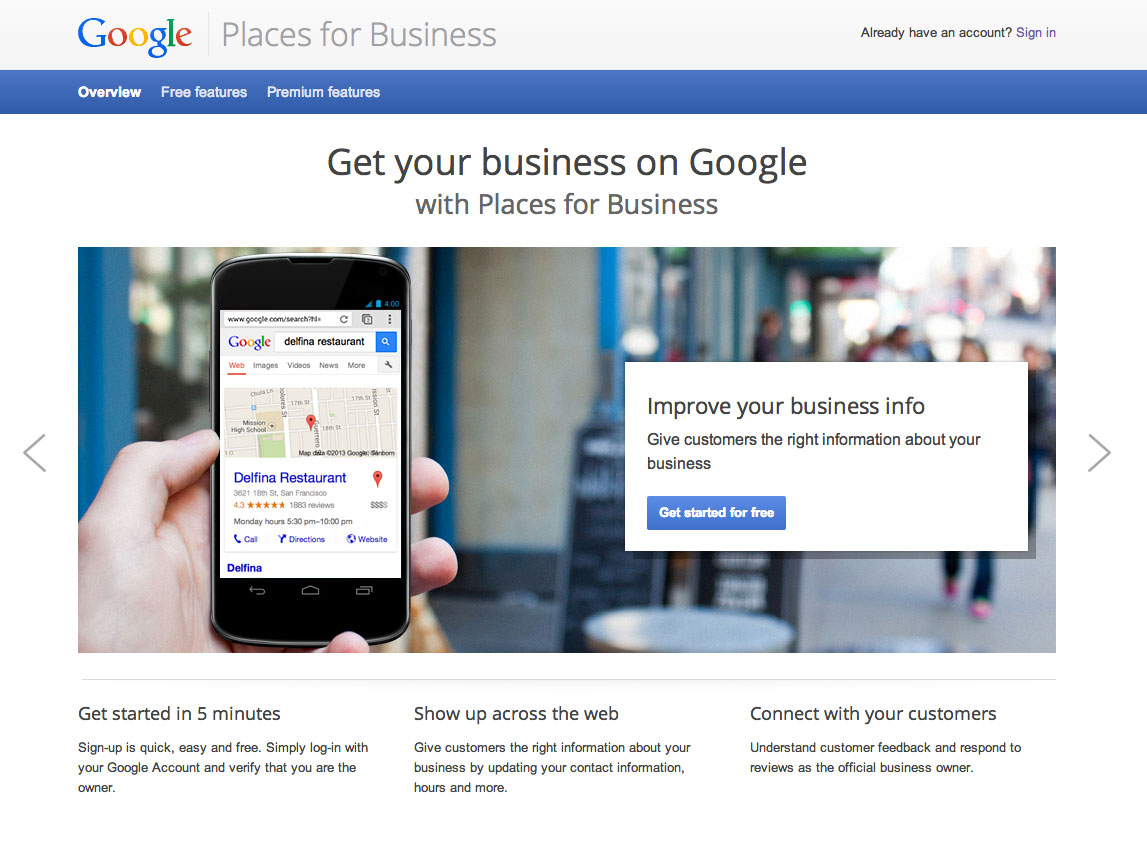Online marketing is not just for online businesses. Bricks and mortar establishments can effectively promote themselves online, and one of the most powerful ways they can do this is to get themselves on Google Places.
With so many people using various mobile devices to locate businesses while they are out and about, being on Google Places is a no brainer really.
You need a Google account to start with or at least a Google Adwords account, which is another must-have for promoting your business online. When you get to the Google Places page, you select Add New Business.
Google might or might not have your business details already, so you need to check with the Find Your Business function. If you don’t see your business among the results, click Add a New Listing.
You’ll be prompted to add all of the details, and it is important not to skip anything – even if it is optional. The goal is to make it as easy as possible for potential customers to find you, and the more you can tell them the more likely they are to show up at your door.
Include your hours of operation and remember to update this if they change temporarily or permanently. Showing up and finding a business unexpectedly closed is intensely frustrating to customers, and it gives a very poor impression.
If you have a parking lot, be sure to let people know, and if you don’t, you will increase the odds of drawing people to you by giving detailed information about where to park near you.
You can use photos and videos on Google Places too, and it pays to include views of your shop front as seen from any direction so people can recognise it as they approach. And of course, photos and videos are a powerful way to appeal to your target audience by showing them what they can expect from you – and how irresistible it is.
You may think your product or service is not visually appealing, but even photos of your staff looking friendly and approachable are valuable.
You can use Google Places for multiple locations. The process above works for up to ten single listings, but Google offers a bulk upload feature that can handle up to a hundred listings.
Creating a Google Places page can be a great way to get your business ranking in the Google Map 7 Box. If you have any questions about this, why not get in touch with one of our online marketers.