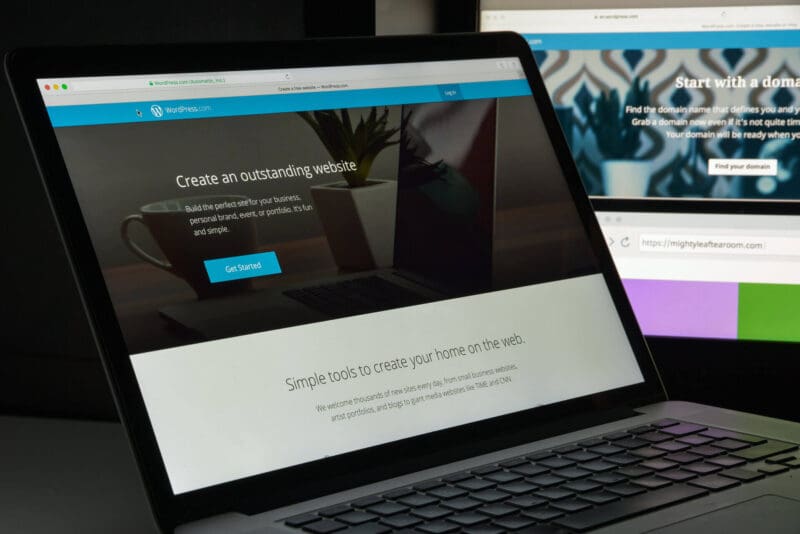Social networking is an inextricable part of our lives, a huge traffic source, and a vital component of every company’s growth. Social feeds refresh your website regularly, keeping it relevant and up to date with new content. Displaying social feeds on your website will also offer visitors a more comprehensive view of your brand, as well as engage them and invite feedback.
If you run a WordPress site, you’re well aware that there are thousands of plugins to choose from if you want to add your social networks to your website using beautiful social media feeds. Some WordPress social media plugins provide access to even more social media platforms.
No one has time to go through all of the plugins and test how well they work. That’s why we’ve compiled a list of 5 of the best WordPress ‘social wall’ plugins, along with some of their best features in this article so that you can make the best choice for your website.
1. Walls.io
Walls.io is an excellent plugin with a lot of features. One feature, in particular, stands out: it allows you to add social media feeds to WordPress without having to install a plugin for each one. You can not only view the content you’ve shared on social media, but you can also track and publish content created by other users who are interested in your brand.
Other features include:
- Spam filters for text and images
- Funded places
- The style that is sensitive
- Show posts in the audience’s native tongue.
- Reposts previously accepted content from your wall to the top regularly, making your wall look more interactive.
- Moderation by hand
- A wide range of topics is available.
- The style that can be changed
- Custom CSS is possible.
2. Jucier.io
Jucier.io is a WordPress social walls plugin that brings content from multiple social networks together in one place. It allows you to create content using hashtags.
You can generate social feeds from Facebook, Twitter, Instagram, YouTube, Pinterest, Tumblr, Spotify, LinkedIn, and other platforms using the plugin.
Filters and rules can be set up in Jucier.io to remove inappropriate material. With a click of a button, you can quickly moderate and delete any social content you don’t like.
Infinite scrolling, auto-approving user-generated content, and advanced analytics to monitor your feeds’ social media output are among the plugin’s other features.
3. Feed them social
This is one of the most common plugins for adding social media feeds to WordPress for an excellent purpose. Feed them social has a rating of 4.7 out of 5 stars on the WordPress plugins website and is available in both free and paid versions. You can use the free version to show off your Fan page, Facebook albums, or album covers. Other social networks, such as Instagram, Twitter, Pinterest, and YouTube, are also sponsored.
Feed them social is a simple to use app that is ideal for photographers and make-up artists.
Additional features
- The social feeds can be shown on any message, website, or sidebar.
- Generator of shortcodes
- The colours of the font can be modified.
- Facebook, Instagram, Twitter, Pinterest, and YouTube share buttons
- Like and Follow Buttons can be added.
- With the Premium Extension, you can choose how many messages, images, tweets, or videos to display for each social feed.
- The choice to use the Load More Button and Auto Load functions
- The mobile-friendly style
4. 10Web social photo feed
10Web Social Photo Feed is a free and easy-to-use Instagram plugin. It allows users to share any Instagram message, whether it’s a single picture, an entire timeline, or just hashtags, on their WordPress website.
This simple social feed plugin can be customized and comes with a long list of features, including several layouts to choose from:
- Conditional filtering allows you to set up unique criteria to pick or exclude those types of posts.
- A powerful lightbox feature now enables HTML5 video, filmstrip, and transition effects.
- The user has the choice of using one of the default themes or customising and making their own.
- Options and display settings for each post may be customised.
- A sidebar widget that allows the user to quickly and easily view posts in the sidebar.
5. Arrow plugins’ social feed
Social Feed is a popular social feed plugin that lets you view your Facebook, Instagram, Twitter, Pinterest, and VK feeds. This tool allows you to create a single feed from one of your social accounts or create custom social feeds from the accounts’ information. You can, for example, opt to display only photos from Instagram or Pinterest, allowing you to use it as a gallery.
One unique feature of Social Feed is that it is the only plugin that allows you to delete social icons from your feed if you want a more minimalistic look.
Additional features include:
- The number of characters that can be shown should be held to a minimum.
- Show images postdate, and caption texts may be seen or concealed.
- Show a certain number of social media feeds from your accounts.
- Shortcodes built-in
- There are over ten languages to choose from.
- Mobile-friendly and sensitive
Final recommendations for adding plugins for WordPress website designs
To summarise, adding social wall plugins to your WordPress Website will help you develop your company by and interactions and communication with your audience. Remember to work on them and keep them updated after you’ve added them.
Aside from keeping an eye on the social media feeds, make sure the graphics and design of the feeds you incorporate fit your website’s look and feel. The idea is that it’s something that’s built into your website rather than something you’ve included from somewhere else.
Finally, use the analytics provided by both the plugin and your social media accounts to improve your digital strategy. This allows you to tweak the content you display to increase interactions and boost your online presence.