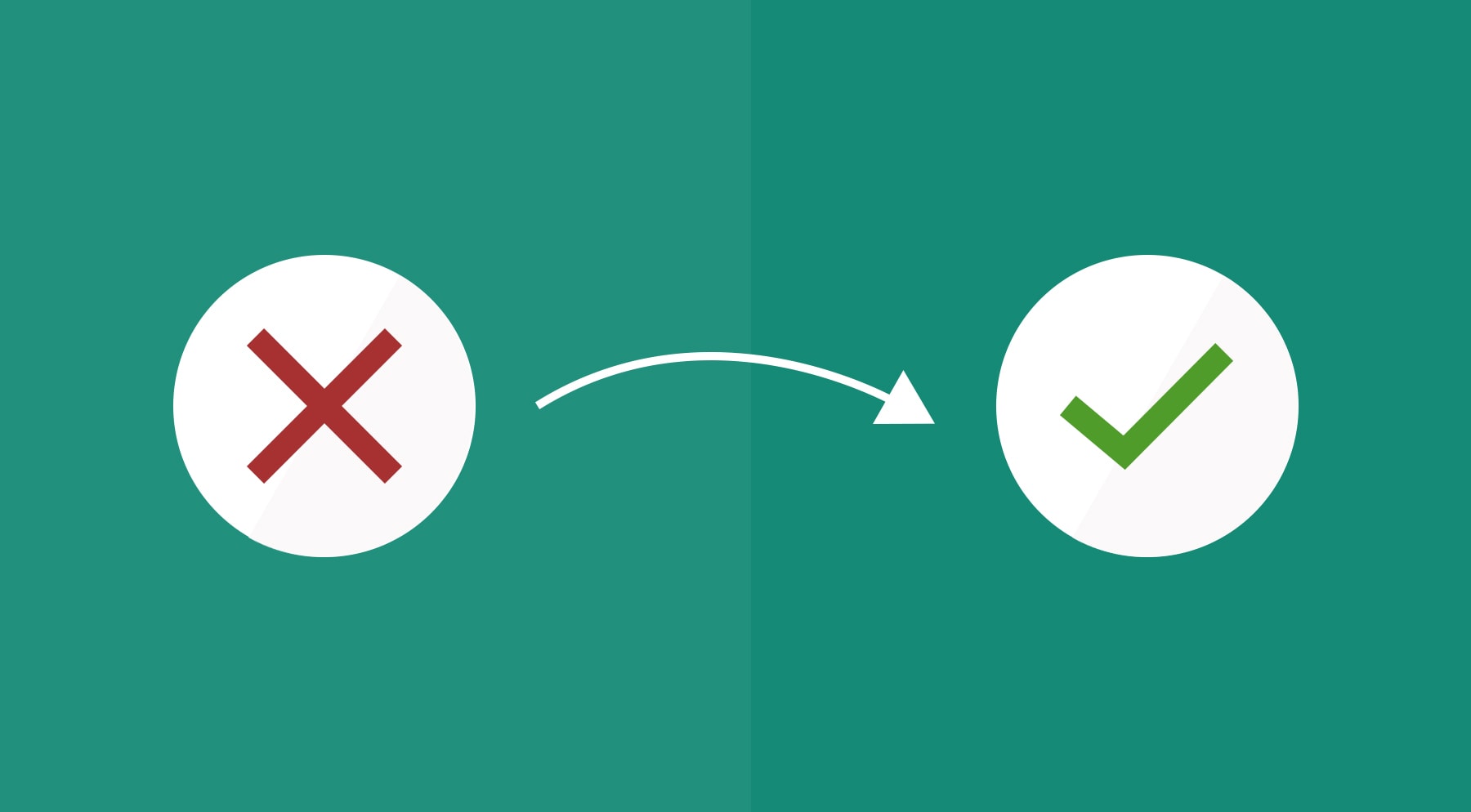Mastering URL redirection is crucial for any website to maintain a strong online presence. Whether you’re migrating to a new website, restructuring your site’s architecture, or simply streamlining user experiences, understanding how to effectively create and manage URL redirects makes all the difference.
In this blog, we share five essential tips that will help simplify the complexities of URL redirection, empowering you to optimise your website strategy and keep your visitors happy. First, let’s take a quick look at what a redirect is.
What is a URL redirect and why are they important?
A URL redirect is a technique used to send both users and search engines from one webpage to another. When a webpage is moved or needs to be renamed, a redirect ensures that visitors can still access the content without encountering a “404 Not Found” error.
There are three common types of URL redirects which are:
- 301, ‘moved permanently’ – this type of redirect is a permanent redirect that passes full link equity to the target page and is a best practice for SEO.
- 302, ‘found’ – this is normally used for short-term changes, like a holding page when building a new website, as it doesn’t pass any link equity.
- 307, ‘moved temporarily’ – this redirect should be used with caution as it signals to search engines that the webpage will be redirected for a limited time and this could impact indexing and potential rankings if implemented incorrectly.
Redirecting a URL is important for many reasons. For example, if you’re moving or deleting a webpage, or you want to consolidate multiple pages into one, not only are you helping to maintain a positive user experience by removing potential frustration, but you’re also boosting your SEO efforts. This is because URL redirects preserve your search engine rankings, as they’re informing search engines about changes to your site’s structure. As well as that, they also maintain the traffic and link equity of the original page.
5 tips on creating and managing URL redirection
When building or refreshing a website, it’s not all about the coding and design – it’s about making sure everything is functioning like clockwork in the background. Here are five tips to help you create and manage URL redirects successfully and keep traffic flowing smoothly to your site.
1. Be organised and utilise spreadsheets
Whether you’re redirecting 10 pages or even 1,000 pages, staying organised is key and that’s where spreadsheets come into play. A well-structured spreadsheet allows you to easily track all your URLs efficiently, making it easier to note which pages are being redirected.
Ideally you want to be setting out all your current URLs side by side against the new ones. This will enable you to filter through any unwanted pages and have a clear layout of the old URLs, the new ones, and status codes, leaving less chance for any confusion.
This level of organisation not only helps streamline the whole URL redirection process, but also aids in maintaining SEO integrity by ensuring no important links are lost or misdirected. Plus, having everything laid out in a spreadsheet makes it simpler to share with other team members for collaboration and transparency.
2. Ensure your redirects are relevant
Redirects are there to improve the user’s experience so relevancy in your redirects is important. Even if there’s no direct match for a new page, it’s always recommended that you find a page that is most relevant. This ensures that users are taken to a page that closely matches the content they were expecting to see and minimises confusion and frustration.
For example, if you’re redirecting an outdated product page, it’s wise to link users to a current version of that product or a related category page instead of sending them to your homepage.
If you don’t carefully analyse the old URLs’ purpose and find a new destination that provides similar value, it can have a major impact on your SEO, as the irrelevant page could potentially get a lower engagement rate, lower traffic, and have a negative impact on your keyword rankings.
3. Keep on top of 404s
There’s nothing more frustrating than being hit with a 404 error page when browsing a site. These errors occur when a user attempts to access a page that no longer exists, and not only can these impact your user’s experience, but they are generally undesirable for your SEO efforts as it can lead to a loss of traffic.
To keep on top of your 404s, you can use tools such as Google Search Console, and using the Page Indexing report, you can see all of the 404 errors on your site. Equally, you can use dedicated SEO software tools, like SE Ranking or SEMRush, to conduct a crawl which will highlight any 404s on your site.
Once you’ve spotted a 404, set up a redirect to guide users to the relevant content. You could also consider implementing a custom 404 page that provides a selection of helpful page link options so visitors can easily find what they’re looking for. This can turn potential dead ends into opportunities for engagement.
4. Avoid redirect chains
A redirect chain is when multiple redirects are linked together, causing a user’s request to hop from one URL to another before reaching the final destination. Having redirect chains can make it more difficult for bots to crawl your site, and create a slower site speed which not only frustrates visitors, but also negatively impacts your SEO.
Spotting a redirect chain can be difficult, so with that in mind, best practice is to aim for a direct one-to-one redirect wherever possible as this will mean each original URL will point directly to its intended final destination without any intermediate stops. You should also regularly check all your redirects to ensure they’re only pointing to one page.
5. Remove duplicates to avoid redirect loops
Not every page needs a redirect. When two URLs are the same, there is no need to redirect the page. If two of the same URLs are redirected, this could turn into a redirect loop where the page is stuck between redirecting to URL A and URL B.
This can have a negative impact on your SEO efforts as search engine crawlers can become locked in the redirect loop and when they realise they’re stuck, they’ll stop following the redirect and never reach the destination page.
It’s not an un-fixable issue, but it will often need a developer’s input to sort. Best practice to avoid redirect loops is to remove any duplicate URLs, which you can do at the very beginning of the URL redirection process when putting together your spreadsheet.
Want more advice on URL redirection?
While these tips may seem simple, correctly implementing redirects is often not made a priority when making changes to a website. But they’re essential for ensuring a website runs smoothly in the background, and the importance of how they can affect your SEO and user experience cannot be overstated.
If you’re experiencing URL redirection problems, or you’re looking for more advice, don’t hesitate to contact us today. Our SEO specialists are on hand to provide expert guidance to ensure you maximise your online presence and protect your SEO efforts.