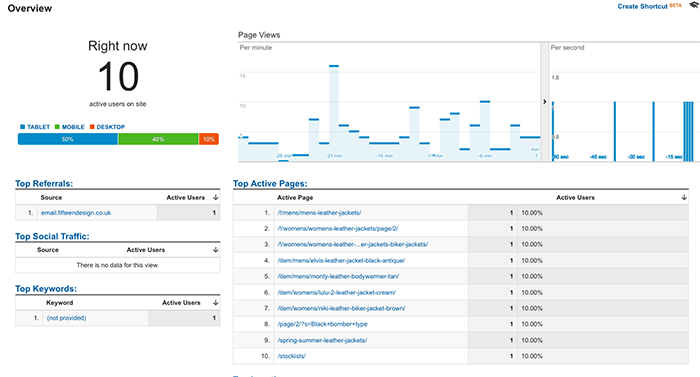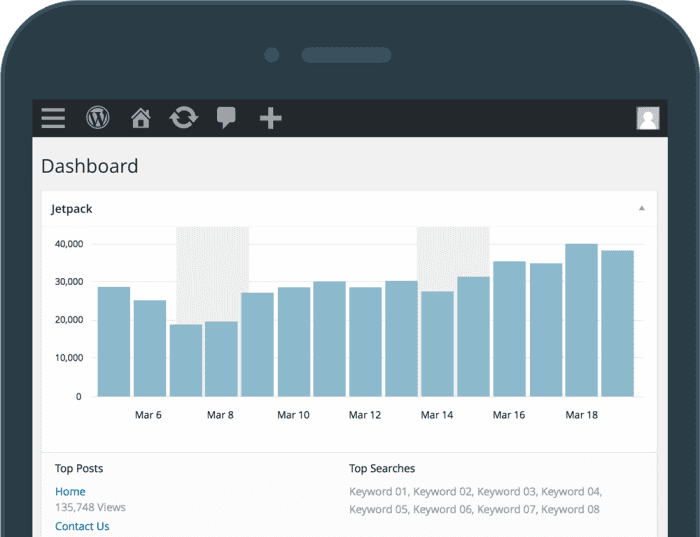Great news! Your brand spanking new website is live. Congratulations! Weeks and months of preparation, hard work, tweaks, emails and phone calls have reached their culmination. It’s really a great feeling, whether it’s a website refresh, a rebrand, or a new, never-before-seen website.
- Works on all devices – mobile and web? Check!
- Great design and brand, used consistently throughout? Check!
- Social media channels set up and promoted? Check!
- Awesome and engaging content that your visitors will love? Check!
- People know it’s there and keep coming back for more? Uhhh…
How do I know people are visiting my website?
The chances are that you tweeted and Facebooked about your website when you launched, so your existing followers are aware of the website. However, this poses a few problems:
1) How do I know they visited it?
Facebook and Twitter are massive (and I mean truly vast) sites on the internet. New content is posted at an immense rate. Let’s take Facebook as an example. Every day there are roughly 4.75 billion (with a ‘b’!) posts added to Facebook, with 1,500 of those eligible to be added to someone’s news feed. Twitter is similar, with an estimated 350,000 updates posted per minute. It’s easy to get lost in the crowd here.
2) How do I let new people know about my website or product?
Even if you didn’t get lost in the crowd of Facebook and Twitter’s ever-growing stream of consciousness, you only posted to people who are already following you. These are people who already knew about you and your business or product.
This article is going to address the first point. Don’t worry though, there’s a second article in this series that will address the second one.
Enter Analytics
There are several analytics platforms out there. However, the one that we will often rely on most is Google’s offering…
Google Analytics
Google Analytics is an extremely popular tool with many features, including goal-tracking, real-time overview, demographical info and more.
My favourite is the real-time traffic section. It’s an (albeit fleeting) glance at what is happening on your website, right now – what pages they are looking at and where they’re visiting from. This can help you target posts and information towards this target audience, whether that is adjusting your ad campaigns to show more in a certain country or to a certain age group. Tailoring your promotion is always a good thing.
Jetpack
If your website is using WordPress, you can also use the official Jetpack plugin, which ties directly into your WordPress site to show you overall impressions, page views and visits to your website.
It’s not as comprehensive as Google Analytics, but it’s an in-built solution that covers most of the bases you need, plus it has the added benefit of being right there in your WordPress Dashboard.
Honourable mention: Google Webmaster Tools
Webmaster Tools, while not specifically an analytical tool, can help you to identify issues with your website that need fixing. If visitors are coming to pages on your website that don’t exist and then clicking off (causing a higher bounce rate in Google Analytics) then Webmaster Tools will flag these for you. It does the same for invalid redirects, which is especially handy for sites which have been re-launched!
People know it’s there and keep coming back for more? – Check!
Finally! You know what is happening on your new website and you can take action and react to the things your visitors are seeing and doing!