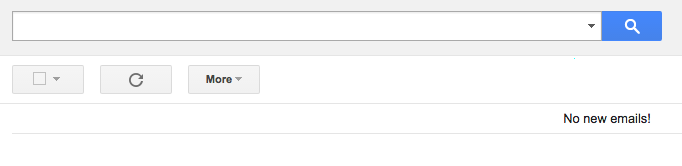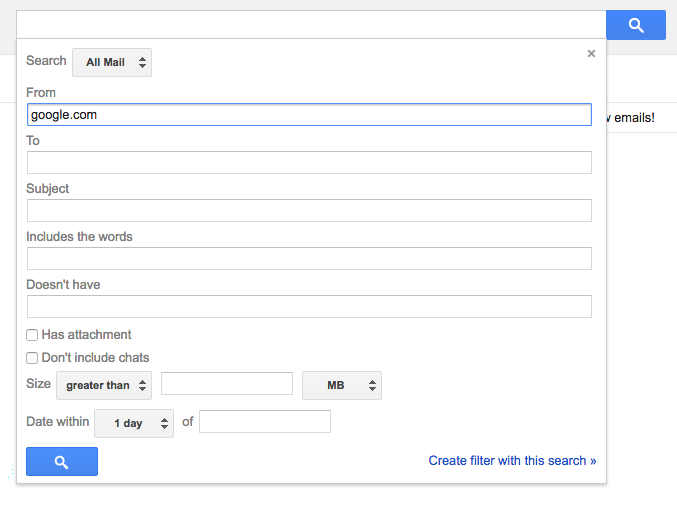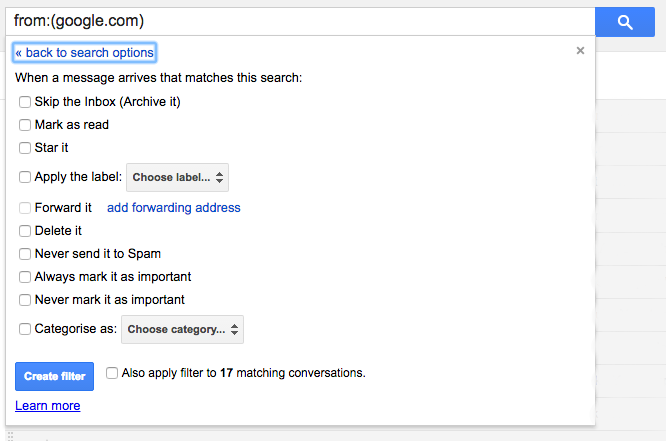We all know the feeling of coming into the office on a Monday morning to an inbox full of emails that you have to sift through from the weekend. Even if you keep tabs on your emails over the weekend when you’re out of the office, it’s still usually the case.
Sometime your first few hours of Monday morning are dedicated to playing “catch up” from the weekend and by lunchtime you feel like you’ve not really made a start on anything for the week.
What can I do?
“Inbox Zero” is something that everyone working in an office should strive for. Unfortunately, that often requires a lot of hard work on your part but there are tools which can make it easier for you and automate it.
First of all, we recommend GMail – it’s Googles Email client, very widely used and loved. Next, identify your most common emails. These are most often one of the following:
- Internal Emails – Emails from colleagues, co-workers, memos, etc.
- Marketing Emails – You may get these and wonder why, it’s often because when you sign up for a service you tick a checkbox which tells them “Send me updates”, and so these find their way to your inbox.
- Automated Emails – These can be from automatic systems such as backup managers, or task manager notifications of what you need to do today or this week.
- Spam – We all know what spam is. No one believes you’re going to give us your inheritance money, Mr. African Prince!
Okay, now what?
By this point, you have identified some common themes and trends in your inbox (if you haven’t, congratulations, you’re halfway there!), and now we can work on using GMail to tackle some of the workload for us.
Spam, begone!
With GMail’s immensely powerful spam protection, that’s one thing you can eliminate from your list straight away. GMail will filter out spam email and you will never see it. If, for whatever reason, you need to get an email out of spam there’s a button you can click within GMail that will remove it from Spam and never send anything from that sender to Spam ever again. Smart, eh?
Filters, Labels and Folders
Now we have no more spam, we probably have maybe 3 or 4 main trends happening inside your inbox. GMail has handy filters which you can use to apply labels and also to send the email to a folder, all without you ever even having to do anything.
To get started with these filters, you need to click the little arrow at the end of the search box.
Type in the email you want to filter, for example, google.com.
Then, you need to click “Create a filter with these searches”.
Boom, it’s as simple as that. You’re one step closer to “Inbox Zero”, hurrah!
Extra Services
Did you go a little bit crazy on the christmas deals, subscribing to everything and everyone, and what seems like every company on the internet now has your email address? Now, I know you just want to find magic ‘unsubscribe all’ button, but that would also affect your genuine subscriptions.
What you need is an unsubscribe service which analyses your inbox and tells you how many people have you on a mailing list (based on the emails inside your inbox) and provides easy links to unsubscribe, whilst keeping the important stuff (like the Fifteen Newsletter) safe and sound.
We’ve used unroll.me in the past to do exactly what I have described above and it saved a lot of time, though with a quick Google search for unsubscription services you will find many other services available.
In Memoriam